by Daniel | Last Updated September 20th, 2022

We may earn a commission for purchases using our links, at no cost to you
Do you love to read about other people’s travels online? Can you picture yourself writing as freely and passionately as some of your favorite travel bloggers?
Well, you’re in luck because learning how to start a travel blog is actually a very attainable goal. Plus, did you know that successful bloggers in this field can make a profitable career with their writing?
It’s true. You can monetize your skills as a travel blogger. In today’s atmosphere of global connectivity, more writers are having their work read and celebrated in a strictly online environment. Some people can make up to six figures in a year with successful travel blogs. Some writers have even launched full-time careers from blogging.
In addition to potentially making a profit on your work, there are other benefits as well. By taking trips so often, you get the chance to meet new people and build relationships all over the world. You’ll learn more about other cultures and even things you didn’t know about yourself.
However, there is some groundwork you need to put in before you can actually have a travel blog ready. A lot of this work is technically focused. After all, there are a lot of moving parts involved in setting up an official website. But once you isolate the elements of a successful travel blog and break each down, then completing your project doesn’t actually feel so daunting.
That’s what this guide is all about; helping you understand all those elements and how to approach them. If you want to know the most essential steps for when you start a travel blog, the main ones include:
- Pick a Name
- Select and Set Up Hosting For Your Site
- Install WordPress.org
- Understand Your Dashboard and Menu Features
- Navigate a Theme
- Practice Plugins
- Start Publishing
- Make Money With Your Project
This guide on how to start a travel blog will take you step-by-step through the process of creating a complete travel blog. Here, we will cover everything you need to know for getting started on your journey as an adventurous writer.

Picking a Name
The first step towards creating an incredible travel blog is giving it a name. Make sure that you don’t overlook this crucial step. The name you give your travel blog is your brand. You want it to be something that people will remember and want to visit.
Although there is no perfect way to pick a name, we’ve compiled some good tips for you to try, as well as some things to avoid.
Naming Do’s
- Make it short and sweet, something that’s memorable
One of the best things that you can do for your name is to keep it short. A long domain name will be difficult for someone to remember. A long name makes it more likely that they will lose interest or end up somewhere else. If you are careful and thoughtful about the words you choose, you can reveal a lot in only a short amount of words.
- Find a name that fits you and provides clues about what you do
When looking for a name, be sure you go with something that feels right for you. You can utilize keywords that highlight your personality and the brand you want to present to your readers. It should help describe the kind of writing you want to pursue as well. If a reader sees the name, they should have a good idea of what your project is about.
- Make it applicable to more than one context
When we say this, we mean to make your name something that lasts. This means thinking outside of your immediate sphere. Your name should apply to “future you” as well as “current you.” For example, if you had a travel blog called “BlairsBigCityTravels” but you decided you wanted to incorporate rural areas, then that name would feel out of place. As you go on trips and see more of the world, your perspectives and ideas may shift around.
These are some of the best ‘naming do’s’. If you follow these tips, you are sure to stand out and create a name that is perfect for you.
Naming Dont’s
- Relying on trendy words or phrases to get attention
Nothing makes people turn away from a project faster than seeing a name that is cliche, overused, and predictable. When selecting a name for your site, avoid words that are overused in other sites. You want to appear fresh and original to your potential readers. Some of the most commonly overused words include:
- “Wanderlust”
- “Nomad”
- “Vagabond”
- “Explorer”
Grab a friend and a thesaurus instead and brainstorm something better.
- Using numbers and hyphens
Another mistake that people make when creating a title is using numbers and hyphens. Now sometimes, this is tricky to avoid, especially when you want to find something that isn’t already taken on the internet. When you have numbers and hyphens in your name, you will find that it is difficult to explain your name to someone else, especially if you’re communicating verbally. If you do have to include numbers and hyphens in your end choice, be strategic about it.
- Complicating the name with hashtags, puns, or little-known catchphrases
If your name is overly complicated, people will not remember it. It also might come across like you are trying too hard. One example of an overly complicated choice is something that involves slang. Slang is a useful tool, but it can be confusing when used in your main title. This is especially true if you have international readers; regional slang could throw them off. If you want to use slang because it represents you and your brand, that’s great. However, save it for your main writing, when people have a better chance of breaking it down in context.
These are some of the most common naming don’ts. If you avoid these pitfalls, people will be more likely to remember your project.
Your Travel Blogs Name on Social Media
In addition to some of the main do’s and don’ts discussed here, we have a few other considerations for you. One of them has to do with social media:
- When it comes to choosing a name for your website, consider how it might be applied to social media. Social media is a great tool for any serious travel blogger. This includes Instagram, Facebook, Twitter, and more. However, this tool is only beneficial if you know how to use it.
- On your website, you should include a section where readers can find links to your travel blogs social media profiles. Having additional social media pages in addition to your standard site will generate more traffic and increase your visibility online.
- When brainstorming for a name, it’s worthwhile to see if that name is available on the social media platforms you wish to use. You may have to modify it slightly to get the name across, but that is also a common practice.
- Another consideration is how classy or blunt you choose to make your name. This depends on the type of audience you want to appeal to. But just be mindful that the choice of words can make your project more or less appealing to certain groups.
Select and Set Up Hosting for Your Site
Now that you have your perfect name for your travel blog, the next step is to select and set up a host for your site. This means purchasing one.
Hosting is essentially like paying for space that you use on the internet. It is where the data for your website is actually stored. All the words, photos, and files that you want to fill your website with will be contained on this platform. Through your hosting platform, people can access your travel blog by using your domain name.
When it comes to hosting, I recommend Bluehost. Some people have concerns about how much it costs. However, it is actually surprisingly affordable. You simply need to know where to look.
There is a wide variety of hosting options available on the web. First, one of the things you should do is understand your budgetary restrictions and even your time restrictions. That will help you compare different options and narrow the search down to those that fit within your budget and timeline.
When it comes to the qualities you want to look for in a hosting company, there are a few to keep in mind, including:
Customer service
For every business, customer service is essential for building client relationships. The same can be said for a hosting company’s customer service. You want to find a company that will take your needs seriously and that is prepared to address concerns you have about payments, pricing, plans, and more.
Length of contracts
When browsing through different plans, take note of how long different options last. There are a few ways that you can approach this.
One way is to start off small, opting for a shorter plan. This allows you to wait and see if your travel blog is actually going to generate the scale of traffic you want. Plus, most companies allow you to upgrade your plan at any point in your contract.
The other way to go about it is to opt for a longer option from the start. Many companies offer discounts or special savings if you sign up for longer periods of time. So if you have the funds available, it may be more beneficial to pick the longer plan.
Domain Privacy
Domain privacy is another important element when choosing a hosting package for your travel blog. This is a step that many people glance over simply because they aren’t sure what it is. If you don’t have domain privacy for your travel blog, it means your contact info can be searched quite easily.
Because that information can be publicly viewed, you are more susceptible to spam phone calls and emails. When you sign up for domain privacy, the hosting company you go through will be the one that receives those types of calls and emails. However, that is part of their job. They know how to effectively deal with online marketers and spam.
Once you have found a hosting site that you have researched and decided will fit your needs, you can sign up. Before you do, be sure that your desired domain is actually available. It is also crucial that you double, maybe even triple-check the spelling before you officially submit it.
Install WordPress
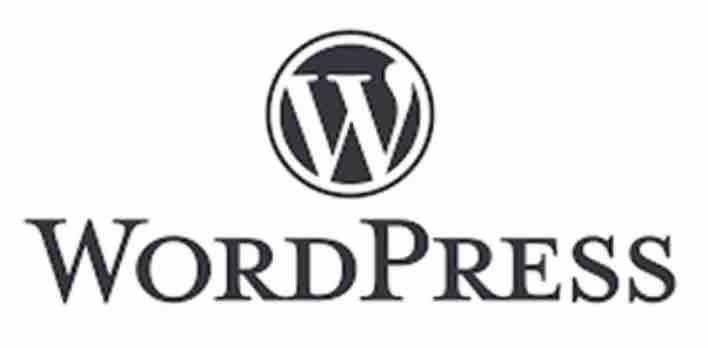
Once you have your name and your hosting situation figured out, the next step is integrating WordPress. This is a type of content management system (CMS). A content management system is a type of software application. It is used to manage, create, and modify digital content.
WordPress is open-source and perfectly designed for a travel blog. It is also popular for online forums and mailing lists. People of all experience levels and technical abilities can use this platform if they know the basics. There can be a learning curve when you first start to use to program. However, with enough practice, you will be using it quickly and effectively to build your travel blog.
How to Install the Program
After you purchase your preferred hosting package, most host sites will prompt you about WordPress. You will want to create a self-hosted account. This type of account actually runs the WordPress software through whatever hosting service you choose (as opposed to an account that runs through WordPress.com).
Having a self-hosted account gives you more freedom to design and edit your site to your vision. There are many benefits to having one including:
- Keeping the word “WordPress” out of the full website name
- Ability to make custom designs and add special plugins (more on those soon)
- The option to incorporate Google Analytics
- Ability to put advertising on your site successfully
- Ownership and control of all the data on your site
Most travel bloggers I’ve talked to all love WordPress. It is user-friendly and fairly straightforward once you learn the ropes. In addition, it is one of the most professional options. When you use it, people recognize the brand. By association, they recognize your travel blog as a quality publication. It is even used by large-scale media companies such as the BBC, the New York Times, Time, and more.
When it comes to using it, the software can seem complicated to those that aren’t used to the platform and its layout. But if you look online, you will find a wide range of training materials to help you master it, many of which are free.
We would advise taking an afternoon to watch some of the tutorials and read some of the guides out there. We have also compiled information about the key tools and features available.
Understand Your Dashboard and Menu Features
Once you log in to your WordPress account, you will see the main screen and a menu for navigation around your site. Here are some of the things you will notice (in order of how they appear on the menu) and what they mean:
Dashboard
This is the very first screen you will see upon logging in to your account. This is an important element of your travel blog and serves as the primary administrative zone. Here you can view recent notifications, upcoming events, and recent news.
Home
This button is here to get you back to your main dashboard. Remember where it is on the menu if you need to return to your dashboard quickly.
Updates
Like any other software application, WordPress often gets updated to make it run more effectively for its users. When you check the update section, you will be notified about new themes, plugins, and more.
Jetpack
Jetpack is one of the most common plugins used on WordPress, which is why it is featured so prominently on the main menu. With Jetpack, you have the option to add contact forms, a spell-checker, additional widgets that you want, and more.
Blog Posts
When you click on the blog posts section, you will be able to view all of the blog posts that you have made on your travel blog. You can sort through old posts and have the option of tagging them and putting them into different categories. This makes finding them later much faster. This is also the place where you can create new ones.
Media
This section is for accessing your main media gallery. This will house all of the media content you upload to the site like photo and video files. This is a great resource, especially for a travel blog. In this section, you can upload new media or look back through old content.
Pages
The pages section of your toolbar will contain the less dynamic pages on your website. This includes things like your Contact page and About Me Page. You can edit pages you already have or add new ones. Typically, these types of pages are featured at the top of navigation menus for readers to click on.
Comments
One of the great things about having a travel blog is reading all the comments that your readers leave you. In the comments section, WordPress makes it easy to review comments and messages. It also allows you to moderate the comments. You can approve comments that you want to be seen while blocking inappropriate ones and spam interactions.
WPForms
WPForms is a WordPress plugin that handles contact forms. With this beginner plugin, you can create basic but useful contact forms throughout your travel blog. It also creates email subscription forms, payment forms, and more.
Marketplace
If you want to sell items through your travel blog, then familiarize yourself with the Marketplace section of the menu. It allows you to create a free system for eCommerce on your travel blog that is easy for readers to navigate.
Appearance
As the name might suggest, the appearance section on the menu allows you to change the appearance of your travel blog. If you want to edit code, choose a new theme for your travel blog, and more, then check out this option.
Plugins
We’ve talked a little bit about them so far, but plugins are extremely useful for your site. If you want to find new plugins to install and modify ones you currently have running, then come to this section.
Users
When you create your travel blog, you may want to have it available as read-only. However, you also have the option of making it more interactive and give your users accounts and actions. If you reach this point, use this section to manage your user accounts.
Tools
The tools area of the menu will feature other tools you may need to manage your travel blog. One of the most common ones is the import/export option. You can export and import content from your travel blog. For example, you may use this feature if you need to move your content to a new server.
Settings
Be sure that you know how to use the settings page on your account. Here, you can alter various elements of your travel blog such as:
- Thumbnail size
- Title
- Preferred language
- Tagline
- Date and time
- Insights
Insights is a useful option if you want to track traffic to your travel blog and understand the statistics of your users. This is a great basic option for analytics. However, Google Analytics is the option you should aim for once you get your feet on the ground. You should be able to see these on your dashboard as well.
If you have zero experience with WordPress, the breakdown of all these menu options may feel overwhelming. But once you actually get online and explore them on your own, you will catch on and feel more comfortable.
Navigate a Theme
Once you have the building blocks of your travel blog in place, it is time to think about design. This is where navigating a theme comes into play.
Beginning Looks
If you are using WordPress, it typically comes with built-in themes that you can choose from. When choosing a theme, make sure you find something that fits you. A good, targeted theme can affect peoples’ moods and may draw them into your travel blog.
Premium Looks
Free themes are a great choice for any beginning blogger. But as you grow your project, you may want to consider upgrading to a premium theme. These are themes that are custom built and designed for you. But, you do need to pay for them.
Most premium themes have the added benefit of being more friendly for SEO. Once you purchase a premium option, it can be downloaded and then uploaded to your travel blog.
Practice Plugins
In the section about the WordPress menu and dashboard, we touched on a few different types of plugins. Now we are going to explore that topic further. Plugins are a powerful resource for any blogger, so take notes!
Even the installation of a few minor plugins will give your website greater functionality. In many contexts, a greater functionality makes your website more user-friendly for both your readers and yourself. We’ve included some of the best plugins for your travel blog and how they work.
Plugins You Should Try
Yoast SEO Plugin

This particular plugin is effective for SEO (Search Engine Optimization) practices. Using it will help you boost your online visibility and drive traffic to your site. With this plugin, there are a few different options:
- You can optimize the titles you use
- You can also use it to make meta descriptions and meta tags
- You can craft how your articles look when they appear on social media
- You can even build a sitemap that helps search engines pick your project up
The guide for this plugin is straightforward and simple as well.
BackWPup
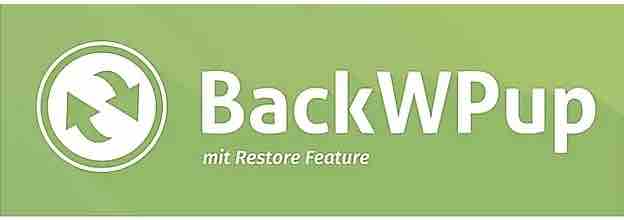
Because you are crafting an online publication, it is important to back up your work. It would be devastating to complete several successful blog posts that disappear for good. BackWPup focuses on backing up your most valuable data. With BackWPup, you can schedule your backups to take place at regular intervals. This way, you won’t need to remember to do it manually. Another popular feature of this plugin is the choice to upload to cloud storage devices such as Google Drive and Dropbox.
Akismet

Akismet is a plugin that helps you reduce the number of spam comments and solicitations that your website receives. Because your website is public, you are naturally susceptible to spam attempts. Akismet will sort through and remove messages and comments that it flags as spam.
Google Analytics

This is one of the best tools that you can have at your disposal for audience building. Google Analytics is a highly sophisticated way to track the activity on your site. Then, you can take the data delivered to you by the plugin and improve your digital marketing strategies.
Relevanssi

When people visit your publication, they may want to search for something specific. The Relevanssi plugin helps them do just that. If people are better able to find what they are looking for, they will enjoy your site that much more.
Cache Enabler
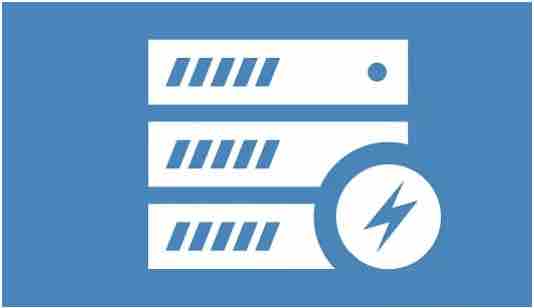
This plugin will allow pages on your website to be saved as copies for readers to view. This is helpful because it means your hosting server has to do less work each time someone tries to load your project online.
Start to Publish
Once you get your website completely set up, you are ready to publish your blog posts. If you’re wondering what to write about, know that there isn’t a wrong answer. In the beginning, give your readers some backstory. You may talk about why you decided to start travel blogging and what some of your travel goals are. Then, catalog your favorite experiences.
When you’re first starting out, a good goal for how often to blog post is once or twice a week. As you write, don’t forget to promote your blog. You can promote it through friends, family, and social media. Try to get to know other travel bloggers and create a professional network. All these things will help you build an audience over time.
Make Money With Your Project
Using your travel blog to make some extra (or full-time) income is easier than you think. One of the best ways to make money is by using various Affiliate Programs.
Certain companies will let you recommend certain items that they are trying to sell. You provide specific, trackable links for items within your blog. If a customer uses the link and makes a purchase with it, you will receive a commission.
You can also sell space on your website. Advertisers can place banners and other visual ads.
Conclusion
You’ve made it to the end of the guide. Hopefully, you’ve learned more about what it takes to start a travel blog. As you begin the process, remind yourself that you can do it one step at a time. Happy writing!
